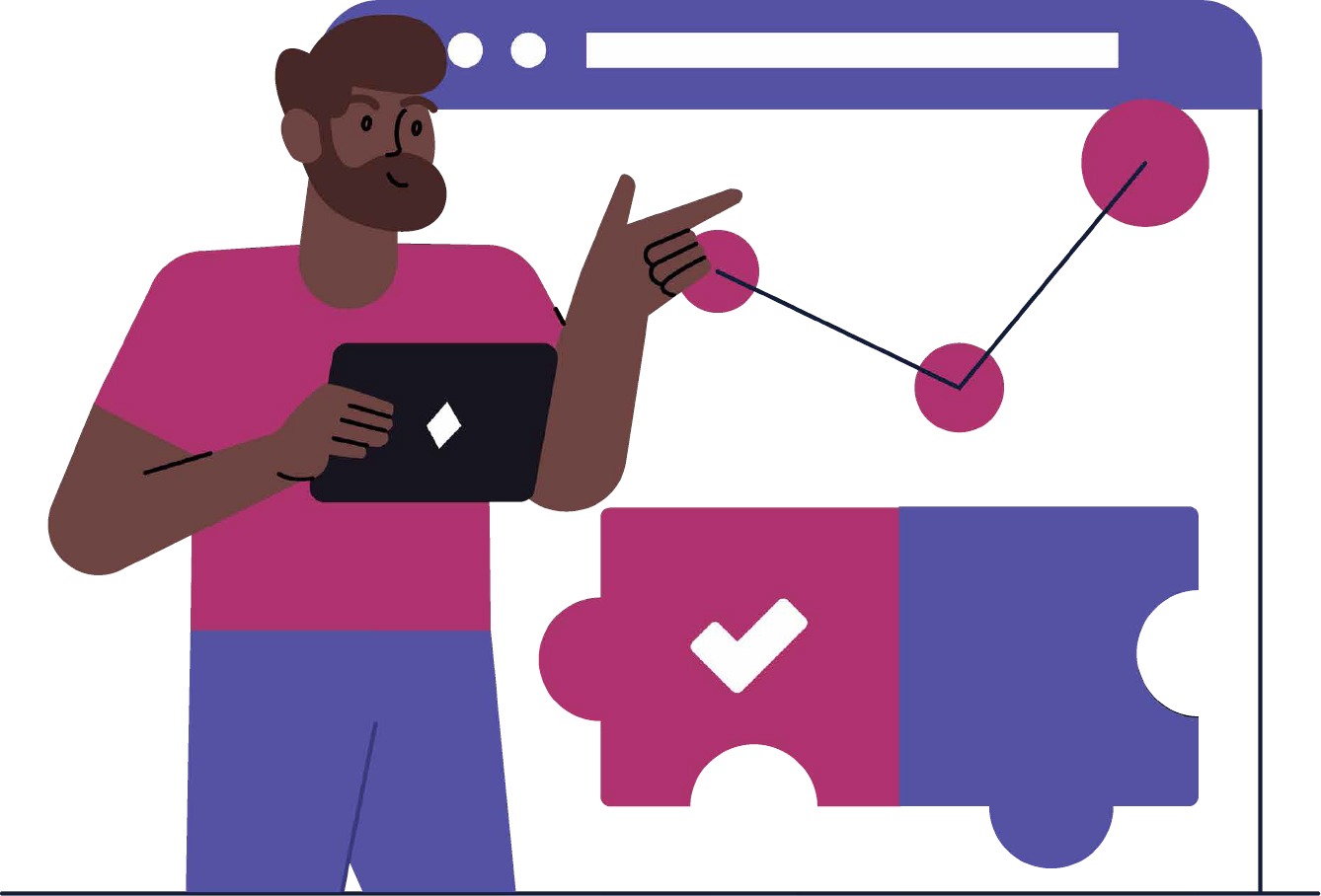
FEATURES
Explore the BPM platform with the most advanced and comprehensive features
Imagining freeing your team from manual and repetitive tasks that consume valuable time. By using these features to automate your business processes, you’ll enable each team member to focus on what truly matters. This way, they can optimize the entire organization, bidding farewell to tedious tasks and dedicating more time to strategic projects that will drive your company’s growth.
Integrations
- Access a universe of possibilities with hundreds of integrations at the click of a button.
AI
- Automate your processes using the most advanced technology. Create forms and scripts effortlessly.
Sandbox and Versions
- Test your processes without affecting real data. Once you've successfully completed the test, you can securely publish it.
Timers
- Use timers to start a process periodically, change the workflow path after a specific time, or even pause the flow of a process for a determined amount of time.
External Participants
- Collaborate with individuals without a Flokzu account. They can complete public forms and upload documents according to your preferences.
Dynamic Visibility
- Define whether form fields should be mandatory, editable, read-only, or hidden based on the value of another field or a decision made.
Database
- Use Flokzu databases as spreadsheets to store parameters, data shared between processes, or centralize information.
Powerful Reports
- Within Flokzu, you can create customized reports with real-time or historical data. Additionally, if you need even more robust reports, we introduce Power Connector, an ideal solution for large enterprises needing integration with their Business Intelligence (BI) tools.
Email Notifications
- Include automated emails at any stage of the workflow for both internal and external users. Customize recipients, subjects, and email messages.
Substitutions
- The substitutions functionality allows you to designate a substitute for a user during a specific period. The substitute can complete tasks on behalf of the original assignee.
Teams
- Foster synergy among users and facilitate collaboration with this functionality. Define specific user groups and assign them a specific process to work together.
Error Monitor
- Flokzu incorporates an error monitor that identifies potential flaws in your processes, allowing you to address and optimize their performance.
Why we are the best choice
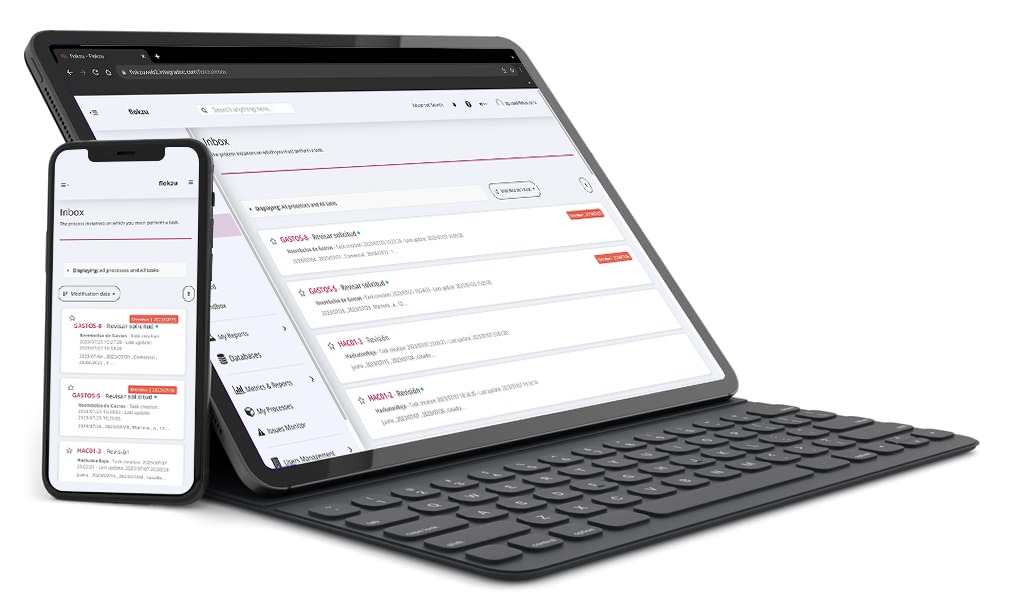
Simple
- As a low-code/no-code tool, you don't need to be an IT expert to independently create and automate your business processes.
Powerful
- Whether handling simple or complex processes, our platform can automate all areas of your organization, saving you time and resources.
Versatile
- With our two versions, cloud and on-premise, we adapt to various industries.
Secure
- Our security standards are of the highest level, and large organizations, including public entities and international financial institutions with the strictest standards, choose and endorse us.
























