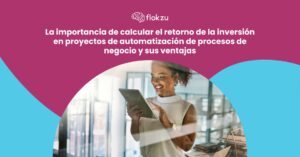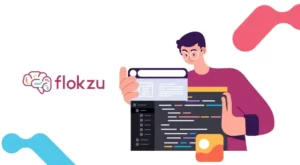Our customer support template allows you to manage inquiries, suggestions, complaints, and claims.
A major feature in this process is that it uses a public form. Besides configuring your process form, you can also share it using the public URL or insert it in your website.
Advantages of automating this process:
- You will answer Customers’ queries. In other words, you won’t have a sleeping request.
- You can follow up on each individual customer without wasting resources. The incidents that do not require further attention will be rejected immediately. Others will be treated accordingly.
- Employees can check previous resolutions to have a reference on how to act.
- Your team will be coordinated and work quickly (no delays or forgetfulness).
- You can define the contact form, including the fields that the customer must complete. E.g.: if you must know the product number or the purchase date to provide the right support, you can set it as a required field.
Defining the process workflow.
The template includes the following workflow:
Defining the form fields
The templates includes the following fields:
[Personal Information]
- Name
- Phone
[Additional Information]
- Reason for contacting (inquiry, suggestion, complaint, claim)
- Description
- I would like to receive an answer by (phone, email)
[Actions taken]
- Reason for rejection
- Resolution
We hide the last 3 fields when creating the document, so the customers will view the form as follows:
The fields have different visibility settings in the process stages (hidden, read-only, editable, required). For example, once the document reached the stage “Solve incident”, it was not rejected, so the “Reason for rejection” field will no longer be visible in any of the other stages.
IMPORTANT: Email Tasks (Notifications) will be sent to the email address that the customer entered (that’s why it is a required field). We suggest reviewing the subject and content of the messages and adapt the tone to match the communications of your organization. You can also customize the message, include the company name, contact details, etc.
We also included the “Reason for rejection” field into the email that notifies the customer. Please consider that what you write in that field will be automatically sent to the customer’s email. To learn more about including a form field into an Email Task, read this post.
If you prefer, instead of sharing the Public Form, you can leave it private and enter the information internally. Your employees can fill out the form with the information they receive from your customers via e-mail, phone, chat, social networks, personally or through any channel.
Tasks Assignees
Remember that this and all of our process templates have System Roles (All Users, Administrator, etc.) as assignees for each task. You can edit this template to better fit your organization, create new roles, invite users, add or delete fields and event modify the workflow. You can adapt the process and use it with other stakeholders such as suppliers, potential customers or interested clients.
This video will quickly show you how to import and customize a process template