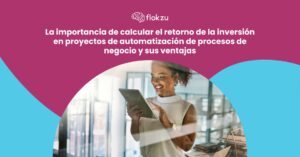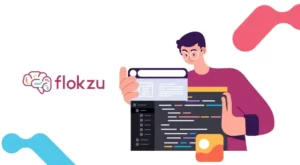Any organization can use key performance indicators (KPI’s), to evaluate its success at reaching targets.
To understand the importance of key performance indicators, let’s recap Business Process Management main steps:
- Modeling the business process using BPMN
- Executing the modeled process in a BPM Engine.
- Measuring the execution of the business process, using key performance indicators (KPIs)
- Defining improvements and optimizing the process
This post is entirely dedicated to the third step: key performance indicators for Business Process Automation.
Analyzing process performance consists of:
- Firstly, establishing key performance indicators that determine if a process is running as desired or there are deviations to attend.
- Secondly, defining indicators for different time periods. This divides the KPIs into two main groups: long-term indicators (one year back, six months back, etc.) or real-time indicators (e.g. last hour, last day).
- Finally, setting predefined values and acceptable ranges for each indicator. If the results fall out of that range, something must be done.
The analysis of processes is a major (often forgotten) step in process management, since it provides objective information (instead of personal perceptions) that helps identifying improvement opportunities within the organization.
Long-term KPI’s
This kind of indicator uses a larger time frame (typically one year or six months back). Long-term KPIs are usually based on Business Intelligence (BI) Technology, which provides several advantages. For example, the user can generate his/her own reports, browse through the information, slice and dice the data, export it and ultimately analyze it as needed.
Typical examples of long-term KPIs in a Cloud BPM are:
- The number of process instances. It might be useful to analyze this information considering the creation date, creation user, etc. This KPI enables a “seasonality” analysis (when are more processes or documents created) or identifying the number of documents processed in each step. In our previous sales process example, this kind of indicator would show fundamental information: the number of commercial opportunities per vendor per month.
- Average time required to complete a process instance. We might want to filter the information according to the process type, the month in which it was created, or other relevant variables. This indicator is useful to meet service level agreements (SLAs), and see if we have exceeded the deadlines.
- The average time that each process step requires. Very useful to identify bottlenecks and analyze the possible causes. This kind of information would complement the previous examples, allowing us to study each step in more depth to see where the major delays are.
As an example of the latter, the following screenshot shows the analysis of a process implemented in Flokzu. You can see the times taken at each stage, highlighting the most time-consuming stage, which is the bottleneck of the process:
Short-term KPI’s
These indicators provide a short-term analysis (typically go as far as one minute, hour or day back). They are “real-time indicators”.
The information provided by these indicators tends to be based on Business Activity Monitoring (BAM) Technology and displayed in a Balanced Scorecard (BSC). In addition, these tools let us set alerts so that when an indicator exceeds the predefined deadlines, the user knows it’s time to take some action.
Typical examples of short-term KPIs for BPM are:
- The number of process instances created in the last hour. This information lets us predict whether there will be a system overflow.
- The time required for a particular step.
Combining key performance indicators
Usually, a single indicator doesn’t provide enough information for decision-making, and it’s necessary to compare it to others. This further analysis can prove or disprove the hypothesis derived from the first indicator. The use of a complete BPM tool, can facilitate combining these key performance indicators.
Example: imagine an indicator showing that the total time to complete a process exceeds the business goal. We might think that our team’s productivity is low. Our employees don’t work fast enough… However, this indicator should be complemented with the number of instances created. If we discover that there are too many instances, the real cause of the delay is not the level of productivity but the amount of work.
In general, the indicators always provide partial information, which reflects situations that may be relevant and important to detect early. But before drawing any conclusions we should complement the results with other KPIs. Certainly, a set of complimentary KPI’s helps to evaluate success at reaching targets.
In conclusion…
In effect, you can’t optimize what you can’t measure
Key performance indicators (KPI’s) are essential to measure and subsequently improve business processes in an organization. In fact, most organizations use them to evaluate their success at reaching targets.
It is crucial for a cloud BPM Suite (like Flokzu) to provide tools that automatically measure these indicators. Naturally, the BPM tool should display this information in an intuitive and simple way.
And remember, before jumping to conclusions, don’t forget to compare results with other indicators to prove (or reject) the initial hypotheses.
If you want to start automating, measuring, and optimizing your processes right now, we provide a free trial of our Premium Service.
If you prefer, schedule here to model one of your real-life processes in just 30 minutes.