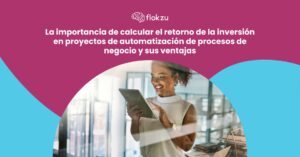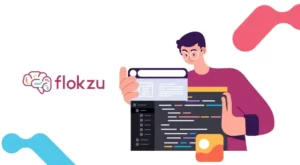Introduction
There are numerous challenges and pains in custom software development. Indeed, custom software development can be an extremely rewarding process, yielding a product tailored exactly to a company’s needs. However, it’s also filled with potential pitfalls. Let’s see its benefits first, and then why no-code and low-code are very useful to achieve them while reducing risks.
A glove made at your size
The metaphor of custom software development is like a “glove made to your size” stems from the idea that custom software is tailored to perfectly fit the unique needs and requirements of a specific business or organization, much like a glove made to your size would perfectly fit your hand.
When you buy a pair of gloves off the shelf, they might fit reasonably well, but they may not fit perfectly. They’re made to fit a broad range of hand sizes, not your specific hand. You might find them a little too tight or a little too loose in certain areas. They get the job done, but they’re not perfect.
Similarly, off-the-shelf software is designed to cater to the needs of a broad range of users and organizations. While they often come with a wide range of features and capabilities, they might not align perfectly with your business’s specific needs. You might find certain features lacking or unnecessary, or the workflows not optimal for your operations.
On the other hand, custom software is built with your business’s specific needs, workflows, and requirements in mind. It can include features and functionalities that are unique to your operations, exclude unnecessary features, and align perfectly with your business processes. This often results in software that can increase efficiency, productivity, and even provide a competitive advantage.
However, just like a custom-made glove would be more expensive and take more time to create than an off-the-shelf glove, custom software development also tends to be more expensive and time-consuming than implementing off-the-shelf software. Hence, it’s important for businesses to weigh the benefits against the costs and potential challenges when deciding between custom and off-the-shelf software. In this article, we will cover how the low-code and no-code approach help in this matter. Lowering costs, and reducing time while allowing you to build those specific features and automate those processes that you need and make your business special.
Benefits of developing custom software for your needs
Developing custom software that perfectly fits your needs can offer several advantages:
- Competitive Advantage: By creating a software solution that is unique to your business, you can differentiate yourself from competitors. This can provide a significant competitive advantage, especially if the software enables better service to customers or more efficient operations.
- Efficiency and Productivity: Custom software is tailored to match your business workflows and processes. This means it can help automate manual tasks, reduce redundancies, and streamline operations, thereby increasing efficiency and productivity.
- Scalability: Custom software can grow with your business. As your needs change and your business expands, custom software can be modified to accommodate that growth, ensuring it continues to meet your needs over time.
- Integration: Custom software can be designed to integrate seamlessly with other software and systems your business uses. This can result in smoother operations and better data sharing across platforms.
- Control: With custom software, you have complete control over the features, updates, and modifications. You’re not dependent on a software vendor to add features or fix issues.
- Customer Satisfaction: If the software is part of a product or service you offer to customers, custom software can lead to better user experiences, which can increase customer satisfaction and loyalty.
Remember, the benefits of custom software development come at a cost. You can expect higher upfront costs, longer development times, the risk of unexpected additional costs, and the need for ongoing maintenance and updates.
The failure rate in custom software development projects
The failure rate in custom software development projects is substantial. According to recent statistics, over 31% of projects are canceled before completion, and only 16.2% are completed on time and within budget. The high failure rate can be attributed to a number of factors, including poor requirements management, ineffective communication among stakeholders, a lack of necessary resources or capabilities, scope creep, and poor project management.
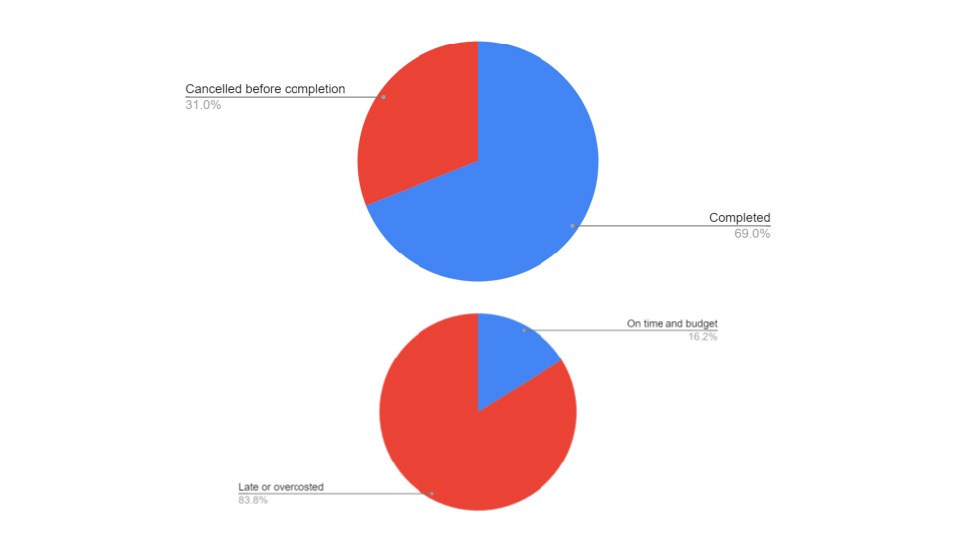
Reasons for failure and pains
Successfully completing a custom software development project can be a complex and challenging process due to several factors:
- Complexity: Software development is inherently complex. It requires the coordination of many different elements, from initial requirements gathering to design, coding, testing, and deployment. Each of these stages involves numerous decisions and tasks, and managing them all effectively can be difficult.
- Requirements Management: One of the biggest challenges in any software project is accurately defining and managing the software requirements. It’s easy for misunderstandings to occur, for requirements to change or grow (known as scope creep), or for important requirements to be overlooked.
- Communication: Effective communication is critical in a software project, but it can often be a challenge. Miscommunication or lack of communication can lead to misunderstandings, errors, and delays. This can be especially challenging in larger teams or when teams are distributed across different locations.
- Resource Constraints: Many software projects face constraints in terms of time, budget, or personnel. These constraints can make it difficult to complete the project successfully.
- Technical Challenges: Software development often involves dealing with complex technical challenges, such as integrating with existing systems, dealing with legacy code, or working with new or unfamiliar technologies.
- Quality Assurance: Ensuring the software works as intended and is free of bugs can be a major challenge. Thorough testing is crucial, but it can be time-consuming and complex.
- Change Management: Even when the software is built successfully, managing the change within the organization can be difficult. This can involve training users, transitioning from old systems, and dealing with resistance to change.
- Project Management: Effective project management is critical to the success of a software project. However, managing a software project can be complex and demanding, requiring skills in planning, coordination, risk management, and more.
Despite these potential challenges, many businesses find that the benefits of custom software outweigh these pains. In any case, using technologies (like no-code / low-code) and methodologies that reduce these pains is key.
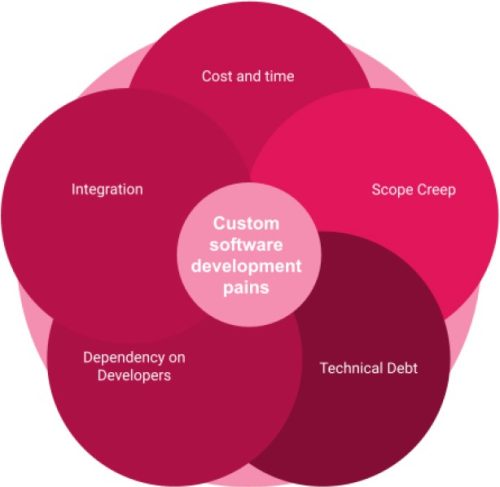
No-code and low-code technologies reduce pain
No-code and low-code technologies can offer solutions to many of the pains associated with custom software development. Here’s how they address each one:
- Cost and Time: Low-code/no-code platforms can significantly reduce the cost of development. They allow non-programmers to build applications with pre-built templates and drag-and-drop interfaces, reducing the need for expensive, highly skilled developers. With their visual, drag-and-drop interfaces, low-code/no-code tools can greatly reduce the time it takes to build a software application. This can be a game changer for businesses that need to get an application up and running quickly.
- Scope Creep: Low-code/no-code platforms make it easier to manage scope creep because changes can be made quickly and without a lot of coding. This allows for a more iterative and agile approach to development, making it easier to accommodate changes without dramatically increasing the timeline or cost.
- Technical Debt: Since low-code/no-code platforms use pre-built modules and elements, the risk of accumulating technical debt is lower. The platforms handle much of the underlying code, ensuring it’s optimized and efficient, reducing the need for shortcuts that can lead to technical debt.
- Dependency on Developers: Low-code/no-code platforms can decrease dependency on developers since non-technical staff can be trained to use these tools to make updates or changes. This can make it easier to maintain the software in the long term.
Integration with Existing Systems:
Many low-code/no-code platforms come with pre-built integrations for popular business software. This can make it much easier to integrate your custom software with your existing systems.
Comparison
In the following comparative table, we summarize the pains and how low-code / no-code technologies can help:
|
Pain Point |
Description in Custom Developed Software |
No-Code/Low-Code Help |
|
Cost and Time |
Custom software development can be costly due to hiring developers, purchasing necessary software/hardware, and maintaining the software. It takes time to design, develop, test, and implement. |
Low-code/no-code platforms reduce costs by enabling non-programmers to build applications, reducing the need for expensive, highly skilled developers. It reduces development time with visual, drag-and-drop interfaces and pre-built templates. |
|
Scope Creep |
The project’s requirements can increase over time, leading to increased costs and timelines. |
These platforms allow for quick changes without much coding, making it easier to manage scope creep. |
|
Technical Debt |
Shortcuts taken during the development process can lead to future problems, such as software that’s difficult to maintain or update. |
The risk of accumulating technical debt is lower as these platforms handle much of the underlying code, ensuring it’s optimized and efficient. |
|
Dependency on Developers |
Businesses may become dependent on the original developers for updates and maintenance. |
Low-code/no-code platforms decrease this dependency as non-technical staff can be trained to use these tools to make updates or changes. |
|
Integration with Existing Systems |
Custom software may need to integrate with other software or systems in the business, which can be complex and time-consuming. |
Many of these platforms come with pre-built integrations for popular business software, simplifying the integration process. |
Please note that while low-code/no-code solutions can mitigate many of these pains, they may not be suitable for all types of applications, especially those that require complex, custom functionality, or high performance. Each project should be evaluated individually to choose the best approach.
Custom software to automate your processes: bad idea?
While developing custom software for automating processes and workflows can be highly beneficial for some specific businesses, there are several reasons why it may not always be the best approach, especially when compared to buying a commercial Business Process Management (BPM) Suite like Flokzu:
- Cost and Time: As we have seen, the costs and time involved in custom software development are very high. Commercial BPM Suites, on the other hand, often come with a predictable subscription fee and can usually be implemented more quickly, allowing you to see benefits sooner.
- Complexity: Custom software development presents significant challenges and pains, including high failure rates in most projects as presented before. Commercial BPM Suites are designed to handle a wide variety of workflows and often come with user-friendly interfaces for defining and managing these workflows making the implementation easier.
- Support: With a commercial BPM Suite, you typically have access to a support team that can help with any issues or questions. With custom software, you’re responsible for providing your own support, which can be a significant burden.
- Updates and Improvements: Commercial BPM Suites are regularly updated by the vendor, often with new features and improvements. With custom software, you’re responsible for any updates and improvements, which can be time-consuming and costly.
- Risk: There’s always a risk that custom software won’t meet expectations or that the development project will run over budget or behind schedule. With a commercial BPM Suite, you have a clearer idea of what you’re getting upfront.
- Focus: Developing custom software can divert valuable time and resources away from your core business activities. Using a commercial BPM Suite allows you to focus more on your business.
What about open-source BPM Suites?
Open-source Business Process Management (BPM) Suites are software platforms that help businesses model, implement, execute, monitor, and optimize their operations and workflows. They are called “open source” because their source code is freely available for anyone to view, use, modify, and distribute. This openness encourages collaboration and innovation, as developers from around the world can contribute to improving the software.
Open-source BPM Suites often come with features like process modeling tools, workflow engines, form builders, and reporting dashboards. They can be customized to a high degree to suit specific business needs. Examples include jBPM, Activiti, and Bonita BPM.
While these suites may be free to use (besides being open-source), they may involve hidden costs like implementation, customization, and support services.
Open-source BPM audience
Open-source BPM Suites tend to be developer-oriented. They often require technical expertise to install, configure, and customize to suit specific business needs. While many do offer user-friendly interfaces for modeling processes and designing forms, the implementation and maintenance of these systems typically require a certain level of IT skills.
Open-source BPM suites are not suitable for business users who want the autonomy to model and automate their processes without programming or deep IT knowledge.
Open-source vs No-code BPM Suites
No-code BPM Suites and open-source BPM Suites each have their own unique benefits. In the following table, we compare the two, with the benefits and challenges of each alternative:
|
Open-Source BPM Suites |
No-Code BPM Suites |
|
|
Ease of Use |
Tend to be more developer-oriented, requiring technical expertise for installation, configuration, and customization. |
Designed with user-friendly interfaces, enabling business users to design and modify workflows without needing to code. |
|
Cost |
Typically free to use, but can involve hidden costs for implementation, customization, and support services. |
Usually involve a subscription fee, but provide a more predictable and manageable cost structure. |
|
Support |
Support may be community-based, which can be less reliable or timely. Commercial support might be available at an additional cost. |
Usually include professional support as part of the subscription, providing reliable and timely assistance. |
|
Customizability |
Highly customizable, as you have access to the source code. However, this requires significant technical expertise. |
Provide customization options within the platform’s capabilities without needing to code, but may not offer the same level of flexibility as open-source options. |
|
Time to Deployment |
Can take significant time to deploy due to the need for installation, configuration, and potential customization. |
Faster to deploy, as there’s no need to write or modify code. |
|
Dependence on IT |
High dependence on IT or developers for installation, maintenance, and customization. |
Lower dependence on IT, as business users can build and modify workflows themselves. |
Remember, at the end of the day, the best choice between no-code and open-source BPM Suites always depends on various factors like the complexity of your processes, the technical skills of your team, and your budget.
Conclusions
In this article, we’ve explored the complexities of custom software development, the challenges it presents, and the alternatives available, like no-code/low-code technologies and Business Process Management (BPM) Suites for process automation.
Custom software development, while potentially offering a perfect fit for a business’s unique needs, presents significant challenges like high costs, project failures, and the need for technical expertise. However, no-code/low-code technologies offer ways to mitigate these issues by simplifying development, reducing the need for technical skills, and speeding up delivery times.
In the context of automating business processes, commercial BPM Suites like Flokzu, can provide a cost-effective and time-efficient solution compared to developing custom software. These platforms offer pre-built functionalities and support that can help businesses automate their workflows more quickly and with less technical expertise.
Open-source BPM Suites, while offering flexibility and cost-effectiveness, tend to require more technical skills and may not be the best fit for business users without IT skills. No-code BPM Suites, on the other hand, cater more to business users, allowing them to build and modify workflows themselves, thus reducing dependence on IT teams.
In conclusion, while custom software development can provide tailored solutions, it is fraught with challenges. Alternatives like no-code/low-code technologies and BPM Suites, whether commercial or open source, offer various advantages, but the choice between them depends on factors like your business’s specific needs, the technical skills of your team, and your budget. It’s always important to weigh these factors and carry out a proof of concept of the BPM Suite before making a final decision.