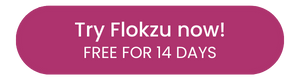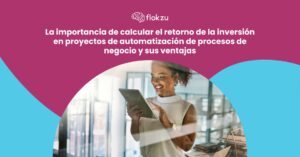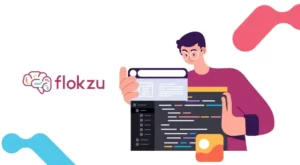Workflow automation, in the context of business process automation, is all about streamlining repetitive and manual tasks to save time, reduce errors, and enhance efficiency. It involves using software tools to automate the flow of tasks, information, or documents, enabling people to focus on more important work that requires human intervention, creativity, or decision-making. Imagine workflow automation as a helpful assistant that takes care of mundane tasks so you can focus on your core business activities.
What is Workflow Automation?
Workflow automation is a useful technology that, by automating repetitive operations, may help organizations save time and eliminate mistakes. It is a component of the larger discipline of Business Process Management, which seeks to analyze, design, and continuously improve processes in order to enhance overall business performance. While they share some similarities, they differ in scope, focus, and the extent to which they emphasize continuous improvement.
Save time, reduce errors, and increase efficiency.
Workflow automation is like having a trusty sidekick that takes care of routine tasks for you, so you can focus on the important stuff. Businesses may save a lot of time and free up their workers to focus on more strategic and creative initiatives by automating repetitive and tedious operations.
But that’s not all! To reduce errors we also have to automate workflows. We are all aware that humans sometimes make mistakes, especially when doing time-consuming activities. By automating these tasks, we eliminate the risk of human error, ensuring that the work gets done accurately and consistently every time.
And lastly, workflow automation increases efficiency. Think about all those little tasks that make up your workday, like sending emails, updating spreadsheets, or managing projects. Automating workflow streamline your processes, making everything flow smoothly and quickly.
With all that extra time and fewer mistakes, your team can focus on what really matters: growing your business and achieving your goals.
Example: hiring new talent workflow
When we wish to hire new employees for our organization, we follow a precise procedure:
- We make an application form available on the Internet.
- The HR staff evaluates the applications.
- If the application is rejected, the applicant is notified by email.
- If approved, go to the next step: supervisor review.
- The supervisor can discard, interview or ask for more information.
- When the interview finishes, the applicant is discarded or hired.
- If the candidate is hired, the information (personal information, salary, job, etc.) is transmitted to the payroll system.
- If discarded, the applicant is notified by email, telling the main reasons.
This is a procedure that addresses the unique business need of employing new employees. There are clearly several activities. Different actors (people or systems) can complete each of these activities. Furthermore, there is distinct automation during the process execution. For example, if HR rejects it, the applicant is automatically alerted by mail, but if it approves, it proceeds to the supervisor. Another automation is when the applicant is hired, the information is transferred to the payroll system without human intervention.
The graphical representation of this workflow in Flokzu, using the standard BPMN notation, would be:
What’s the difference between Workflow and BPM?
Business Process Management (BPM). BPM is a more significant subject that includes business process analysis, design, implementation, and continuous improvement. It involves understanding and optimizing the way an organization operates, ensuring that processes align with business goals and objectives. BPM helps identify inefficiencies, redundancies, and bottlenecks in processes and then addresses these issues by implementing improvements, including automation.
As you see, workflow automation and BPM share similarities, as both aim to enhance the efficiency and effectiveness of business operations. They both involve streamlining processes, reducing errors, and saving time. Additionally, both disciplines rely on technology to help businesses achieve their goals.
However, there are some differences between workflow automation and BPM:
- Scope: Workflow automation is a subset of BPM. While workflow automation focuses on automating specific tasks within a process, BPM takes a holistic approach to analyzing, designing, and optimizing entire processes, which might include both automated and manual tasks.
- Focus: Workflow automation is primarily concerned with eliminating manual, repetitive tasks and simplifying the automation flow of work within a process. BPM, on the other hand, seeks to improve the overall performance of a business by addressing inefficiencies and aligning processes with strategic goals.
- Continuous Improvement: BPM emphasizes the ongoing monitoring and optimization of business processes, whereas workflow automation is more focused on the implementation of workflow solutions. BPM follows a continuous improvement cycle that involves monitoring, analyzing, and refining processes regularly.
- Integration: BPM aims to create an interconnected ecosystem of applications that work together to improve overall process efficiency and performance, whereas workflow automation typically focuses on automating specific tasks and may involve integration only as required by those tasks.
For these reasons, the terms workflow automation and BPM are often used interchangeably. Although they are not exactly the same, in many scenarios this simplification is useful.
Also, considering the historical evolution, BPM can be seen as the evolution of the Workflow concept. The term Workflow emerged in the 1990s. The term BPM, with broader characteristics, including and extending those of workflow, emerged in the 2000s.
By leveraging these concepts, you can streamline your operations, improve efficiency, and ultimately achieve your business goals. At Flokzu we provide a complete BPM solution, which of course includes all the workflow automation functionalities described above. From a process improvement perspective, Flokzu will quickly model and deploy the automated process (without programming), generating performance indicators (KPI’s) that allow measuring its efficiency. From there, Flokzu allows introducing improvements quickly, since it is not necessary to code or make complex configurations (benefit of the no-code paradigm).
5 advantages of workflow automation
We can summarize the main benefits of workflow automation in five categories:
- Improved productivity
- Reduced human error
- Cost savings
- Enhanced collaboration and communication
- Increased employee satisfaction
Let’s dive deeper into each category.
Improved productivity
Workflow automation is like having a helpful assistant by your side, taking care of routine tasks and making sure everything runs smoothly. By automating monotonous chores, your team may focus on higher-level work that demands their creativity and skill. This boost in efficiency leads to more work being completed in less time, ultimately increasing your business’s overall productivity. Plus, with the ability to track and monitor the progress of tasks in real-time, managers can easily identify bottlenecks and make informed decisions to improve the flow of work.
Reduced human error
We all make mistakes, but in a business setting, these errors can be costly and time-consuming to fix. Workflow automation reduces the risk of human error by having well-defined processes and automated systems perform tasks, ensuring consistent and accurate results. For instance, automated data entry can prevent errors caused by typos, while decision-making algorithms can help avoid miscalculations. In short, workflow automation acts as a safety net that catches mistakes before they become bigger issues, safeguarding your business’s reputation and bottom line.
Cost savings
Workflow automation offers significant cost savings by streamlining processes, cutting down on time spent on manual tasks, and reducing the need for additional staff to handle these tasks. As your business grows, automation can help scale operations without a proportional increase in overhead costs. Moreover, workflow automation can lead to better resource allocation and optimized processes, ultimately resulting in lower operational expenses. By investing in automation, your business can enjoy a greater return on investment, making it an attractive long-term strategy for sustainable growth.
How much can you save?
The average cost savings when using workflow automation tools can vary widely, depending on factors such as the size of the company, the nature of tasks being automated, and the specific tools being used. In our experience in Flokzu, and considering hundreds of customers on 6 continents, we have seen achieving cost savings from 40% to 75% by automating repetitive, manual tasks. However, it’s important to note that these figures are not universally applicable, and the actual cost savings for your business may be different.
… we have seen achieving cost savings from 40% to 75% by automating repetitive, manual tasks.
To get a more accurate estimate of potential cost savings for your organization, we can help you conduct a cost-benefit analysis by evaluating the current costs associated with manual processes, the cost of implementing and maintaining Flokzu, and the expected efficiency gains and cost reductions that come with automation.
Enhanced collaboration and communication
Workflow automation can be a game-changer when it comes to fostering collaboration and communication within your team. Workflow automation reduces the need for lengthy email chains, WhatsApp messages, and complicated spreadsheets by offering a centralized platform for team members to access information, manage progress, and communicate changes. Team members can readily see what others are working on with real-time visibility into tasks, which leads to increased cooperation and responsibility. Plus, automation can also ensure that important updates and approvals are routed to the right people at the right time, streamlining the decision-making process and keeping everyone in the loop.
Enabling remote/asynchronous work
Workflow automation can be a great ally for asynchronous and remote work, which means people working on tasks independently and at different times, rather than being online and collaborating simultaneously. Here’s why:
- Centralized information: Automation tools often provide a single platform where team members can access all the necessary information, updates, and task statuses. This makes it easy for everyone to keep informed, regardless of when they work.
- Clear task assignments: With workflow automation, tasks can be automatically assigned to the right team members, ensuring that everyone knows what they’re responsible for, even if they’re not working at the same time as their colleagues.
- Improved communication: Automated communication features, like notifications and reminders, can help keep team members informed about progress, deadlines, and updates, even if they’re working on different schedules.
- Better time management: Workflow automation helps manage deadlines and due dates, so team members working asynchronously can easily prioritize their tasks and work more efficiently.
- Streamlined approvals: Automation can route approvals and decisions to the right person, ensuring that work keeps moving forward, even if team members aren’t online simultaneously.
Increased employee satisfaction
Nobody likes spending their days doing monotonous, repetitive tasks. Workflow automation frees up your team’s time and energy by automating these processes, enabling them to focus on more meaningful and creative work. As a result, employee job satisfaction and engagement can increase, leading to better retention and reduced turnover. Happier employees also tend to be more productive and motivated, creating a positive cycle that benefits your entire organization. Additionally, when employees see that their company is investing in modern technology to improve their work experience, they’re more likely to feel valued and supported.
How to automate workflows?
Are you looking to implement workflow automation in your business, but don’t know where to start? Follow this simple step-by-step process with Flokzu to get started right now:
- Identify processes to automate. The first step is to identify the business processes that are repetitive, time-consuming, and have clear steps. By automating these processes, you can streamline your workflow and free up time for your team to focus on more important tasks.
- Define the automation goals. Once you’ve identified the processes to automate, define your automation goals. What are you hoping to accomplish by automating these processes? Are you looking to reduce errors, improve efficiency, or save time and money?
- Design the automated workflow. With Flokzu, you can easily design your automated workflow using our user-friendly interface. Outline the phases of the process, and specify any rules or conditions that need to be met.
- Test and refine the automation. Before launching the automated workflow, it’s important to test and refine it. With Flokzu, you can easily test your workflow in the Sandbox, and make any necessary changes to ensure it’s working as intended. You can also manage the versions of the automated workflow, so you can roll back if something goes wrong.
- Monitor and continuous improvement. Finally, it’s important to monitor your automated workflow and continuously improve it over time. Flokzu provides real-time and historical Key Performance Indicators (KPI’s), so you can easily track your workflow’s performance and make changes as needed to optimize it for maximum efficiency.
Who uses workflow automation?
Workflow automation is used by various individuals and organizations, including:
- Businesses and corporations: Companies use workflow automation to streamline their processes, reduce manual tasks, improve efficiency, and increase productivity. It can be used in finance, human resources, sales, marketing, customer service, and operations.
- Government agencies: Government departments and agencies use workflow automation to manage their processes, reduce paperwork, and improve the quality of their services.
- Non-profit organizations: Non-profits use workflow automation to manage their operations, fundraising efforts, and program delivery.
- Educational institutions: Schools and universities use workflow automation to manage administrative tasks, such as student enrollment, course scheduling, and grading.
- Healthcare organizations: Hospitals and medical facilities use workflow automation to manage patient records, appointment scheduling, and billing.
- Manufacturing companies: Manufacturers use workflow automation to manage their production processes, quality control, and inventory management.
- IT and software development teams use workflow automation to manage their projects, track bugs and issues, and improve their development processes.
- Freelancers and small business owners: Individuals and small businesses use workflow automation to manage their tasks, projects, and client relationships.
Overall, workflow automation is used by a wide range of people and organizations looking to improve efficiency, save time, reduce errors, and optimize their operations. It can be applied to various industries and sectors, including finance, healthcare, education, manufacturing, retail, etc. Special tools and automated workflow software can be customized to meet each user’s specific needs and requirements, making it a versatile and valuable tool for anyone looking to improve their processes and overall productivity.
Business Workflow Automation Examples
Workflow automation is a horizontal technology that can be used in any industry, in any country. Given that, we at Flokzu have seen the hundredth different examples that are impossible to enlist in a single post. But we can extract five concrete examples that are illustrative and will provide a practical complement to the concepts previously presented. These are:
- Invoice processing
- Employee onboarding
- Social media management
- Document approval
- Sales lead nurturing
Invoice processing
Managing invoices manually may be time-consuming and error-prone. Workflow automation can help to streamline the process and improve its efficiency and accuracy. For example, the automation tool can extract data from incoming invoices, complete a Flokzu Form, verify the information, and match it against purchase orders. Once verified, the Flokzu engine can automatically route the invoice for approval, send reminders to approvers, and finally, process the payment integrating with the ERP through API’s. This not only speeds up the entire process but also reduces the risk of errors, duplicates, or late payments, ensuring a smooth and hassle-free experience for both your team and your suppliers.
Employee onboarding
Welcoming new employees to your organization and getting them up to speed can be a complex process, involving multiple departments and tasks. By developing a clear and organized onboarding plan, workflow automation can help to simplify employee onboarding. For instance, the system can automatically assign tasks to various departments, such as IT (for equipment setup), HR (for benefits enrollment), and the employee’s manager (for initial meetings and training). Flokzu can also send timely reminders, ensuring nothing falls through the cracks. With a well-organized onboarding process, new employees can quickly become productive members of your team, and your organization can make a positive first impression.
Besides this example, we have seen several other applications in Human Resources, check out this post for more information.
Social media management
In today’s digital age, social media plays a crucial role in engaging with customers and promoting your brand. On the other hand, managing many social media accounts might be daunting. Workflow automation can help by scheduling posts, monitoring engagement, and analyzing performance across various platforms. For example, you can create and schedule content in advance, ensuring your brand maintains a consistent presence online. Flokzu can trigger those workflows periodically, assign the revision tasks to approvers, and connect via Zapier with Twitter, Instagram, or LinkedIn to post them.
Document approval
In many organizations, documents such as contracts, proposals, and marketing materials often require review and approval from multiple stakeholders. This process can become time-consuming and disorganized when managed manually. Workflow automation can streamline document approval by creating a well-defined approval process, routing documents to the appropriate reviewers, and tracking progress. Flokzu can also manage the different versions of the documents, including the information of who and when uploaded each one. The software can also send reminders and notifications, ensuring timely feedback and preventing bottlenecks. By automating the document approval process, you can speed up decision-making, maintain version control, and reduce the likelihood of miscommunication or delays.
Sales lead nurturing
Turning leads into customers often requires consistent follow-up and personalized communication. Workflow automation can help your sales team nurture leads more effectively by automating tasks like sending emails, tracking engagement, and scheduling follow-up calls. For example, when a potential customer receives a quotation but doesn’t answer in one week, Flokzu can send them a reminder. If two weeks pass, then Flokzu can escalate the opportunity to a supervisor to try to resume the conversations with the customer. With automated lead nurturing, your sales team can focus on building relationships and closing deals, while the system takes care of routine tasks and ensures no lead is left behind.
Key Elements of Workflow Automation
There are several components in a workflow automation project. Nevertheless, we can highlight the essential ones for a successful implementation using Flokzu. Don’t worry if you’re new to this; we’ll explain everything in a friendly, easy-to-understand manner, and you have more detailed information in our Knowledge Base. Let’s go through each essential component one by one:
- Form with fields for relevant data: This is where users input information necessary for the workflow. Think of it as a digital form that collects all the relevant data to be used throughout the process. In Flokzu, you can create customized forms with various field types to suit your specific needs.
- Workflow diagram: BPMN (Business Process Model and Notation) is a standard way to visually represent workflows. It depicts the workflow phases and decisions involved in a process using symbols and shapes. In Flokzu, you can create these diagrams using our user-friendly drag-and-drop interface, making it easy to design and understand your workflows.
- Start event: The start event is a circle in the BPMN diagram that represents the beginning of the process. It’s where the workflow kicks off, and you can customize it based on your needs, like triggering it manually or automatically.
- User task: It is a rectangular shape with rounded corners in the BPMN diagram, representing an action that a user needs to perform within the workflow. With Flokzu, you can assign tasks to specific users or groups, and set deadlines and priorities to help manage work efficiently.
- e-Mail task: A rectangular shape with rounded corners and an envelope inside, this task represents sending an email to internal or external participants. With Flokzu, you can insert information from the process form into the email, as well as add your company brand guidelines (fonts, colors, logo, etc.).
- Exclusive gateway: An exclusive gateway, represented by a diamond shape, allows the workflow to follow only one path based on specific conditions. It’s like a fork in the road where the process decides which route to take based on the data available. Flokzu makes it easy to define these conditions and keep your workflows organized.
- Inclusive gateway: Similar to an exclusive gateway, an inclusive gateway also uses a diamond shape. However, it allows the workflow to follow multiple paths simultaneously based on the conditions met. This means that several workflow steps can happen concurrently, enabling more flexibility in your processes.
- Timer event: A timer event, represented by a clock symbol, is used to add time-based conditions to your workflow. It can delay tasks, set deadlines, or trigger specific actions after a certain time has passed. Flokzu allows you to configure these timers easily to help manage time-sensitive processes.
- End event: The end event, symbolized by a thick-bordered circle, represents the conclusion of the workflow. It’s the point at which all tasks are completed, and the process reaches its final outcome. Flokzu helps you define the end event to ensure your workflows are completed smoothly and efficiently.
- Users and roles: In any workflow, different people play different roles, such as approvers, reviewers, or managers. Flokzu lets you define users and roles, and assign them to specific tasks within the workflow. This ensures that the appropriate individuals are involved in the right moment and that everyone knows their roles.

What to look for in workflow automation software?
Choosing the right process automation software can be daunting, but don’t worry; we’ve got you covered. This guide will explain the key factors you should consider when selecting workflow automation software and how Flokzu can help you meet your needs.
Ease of use
The simplicity of use is one of the most significant elements to consider when choosing workflow automation software. You want a platform that is intuitive and easy to use, even if you don’t have a technical background. Flokzu is a no-code tool, so you’ll find a user-friendly interface that allows you to create, edit, and manage with ease. We’ve built our platform to be as user-friendly as possible, so you can focus on establishing effective processes without worrying about the details.
Scalability
Scalability is another crucial element to consider. You want a platform that can scale with your company and adapt to changing requirements. With Flokzu, you can start small and add workflows incrementally and continually, as your automation scope grows. Our platform is designed to be highly scalable, so you can be confident that it will meet your needs today and in the future.
Integration capabilities
The ability to interface with other software systems is critical when choosing workflow automation software. You want a platform that can simply interact with your existing systems, such as CRMs or ERPs. Flokzu offers a range of integration options, including Zapier, API, and webhooks. This means you can easily integrate our platform with your existing systems, streamlining your workflow and improving efficiency.
Agility
The ability to deploy quickly, measure, improve, and deploy again is also important. You want a platform that can adapt to your changing needs, and allow you to continuously improve your workflows. You can swiftly automate operations, analyze their success, and make modifications as required using Flokzu. Our platform allows you to see how your workflows are performing in real-time, so you can make informed decisions about how to optimize them for maximum efficiency.
Pricing
Finally, cost is an important factor to consider when choosing process workflow software. While SaaS may appear less expensive than traditional software, assessing the entire value you will obtain is crucial. With Flokzu, you’ll find a pricing model that is crystal clear, affordable, and flexible. We offer a range of plans to suit businesses of all sizes, and our SaaS platform means you can access our software from anywhere, without the need for expensive hardware or maintenance costs.
Dynamic vs. static workflows
In the realm of IT process automation, there is a critical distinction to be made between dynamic and static workflows. Both types of workflow and processes are integral to the efficient operation of a business, but understanding the differences between them can help you choose the best-automated workflow tools for your needs.
Dynamic workflows: adapting to change
Dynamic workflows are flexible and adaptable, allowing for changes as new information becomes available or conditions evolve. This type is crucial in industries that face frequent changes or require rapid responses to external events. For example, a marketing campaign’s approval process might need to be adjusted based on the target audience’s feedback, or a manufacturing process might have to be modified due to a change in raw materials.
The critical advantage of dynamic workflows is their ability to accommodate change, making them ideal for businesses that need to be agile and responsive. To effectively manage these types, it is crucial to have automated workflow tools that can handle the complexity of dynamic processes. Flokzu is a top workflow automation software that offers powerful features for creating and managing dynamic workflows, ensuring that your business can adapt quickly and efficiently to changing circumstances.
Static workflows: consistency and predictability
Static workflows, however, are fixed and do not change over time. These workflows are best suited for repetitive tasks or processes requiring consistency and predictability. For instance, a company’s onboarding process for new employees or a standard invoice approval process are examples of static workflows.
The primary advantage of static workflows is their stability, which can lead to increased efficiency and reduced errors. However, it is essential to have a robust automated workflow tool in place to ensure that static is executed correctly and consistently. Flokzu is a top workflow automation software with a user-friendly interface for designing and managing static workflows, ensuring that your business operations run smoothly and predictably.
Future of Workflow Automation
With the rapid advancements in technology, the future of workflow and process automation is looking brighter than ever. Businesses can now streamline their operations, improve efficiency, and reduce human error through advanced workflow automation tools. One such powerful platform is Flokzu, which offers a range of features to help organizations automate their processes and workflows.
As businesses become more complex, the need for efficient and effective workflow powerful solutions becomes even more critical. Advanced workflow automation platforms can help organizations manage and automate various business processes, enabling them to focus on their core competencies and make data-driven decisions.
In the future, we can expect to see more advanced features and integrations within workflow automation tools, allowing businesses to customize and scale their automation efforts to meet their unique needs. This will enable organizations to respond more quickly to changes in the market and stay ahead of the competition.
Conclusion
Workflow automation with Flokzu can provide several advantages to your company. You may save time and money by automating your company operations by minimizing mistakes and optimizing your workflows. Automation can help improve efficiency, reduce manual tasks, and improve communication between teams. This, in turn, can increase accuracy, reduce the risk of human error, and ensure consistency in your workflows. Additionally, workflow automation can enhance collaboration across teams and external partners by providing access to the same workflows and real-time data. With Flokzu, implementing workflow automation is easy, even for those without an IT background given our world-class no-code capabilities. Start exploring how workflow automation can benefit your business today!
FAQs
What is workflow automation?
Workflow automation is a technology-driven strategy that employs software tools to streamline and automate routine business processes. It eliminates manual effort, reduces the possibility of human error, and enhances efficiency. This innovative practice enables organizations to standardize workflows, ensuring consistency while freeing up human resources for more strategic tasks. In essence, workflow automation is the catalyst that transforms traditional business operations into agile, high-performing systems.
What are the different types of workflow automation?
Workflow automation can be categorized into four key types: sequential, state machine, rules-driven, and parallel workflows. Sequential workflows follow a linear path, executing tasks in a specific order. On the other hand, state machine workflows transition between different states based on predefined rules. Rules-driven workflows use complex algorithms to decide the next step, while parallel workflows execute multiple tasks simultaneously. Each type serves distinct needs, from simple, straight-line processes to complex, multi-stage operations.
How do you automate a workflow process?
Automating a workflow process involves five key steps. First, identify repetitive tasks within your organization that could benefit from automation. Second, map out the current strategy, highlighting each step and decision point. Third, select an appropriate workflow automation tool tailored to your needs. Fourth, use this tool to design and implement your automated workflow, mirroring the process map. Finally, monitor and optimize the workflow over time, making adjustments as necessary to ensure maximum efficiency and effectiveness.
You can also schedule a work session here to model a real-life process in your organization together.
Further recommended reading :