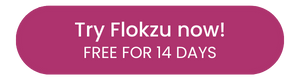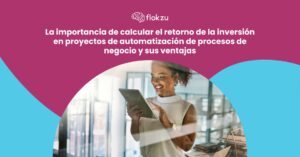Companies usually have (or should have) process for managing the acquisition of new products and services. This Purchase Requisition Template supports the request/approval of each new necessity.
The Purchase Requisition Template is similar to the Supply Request Template. On the other, this process was specifically intended for those cases where the amount of the purchase is greater and requires more detailed evaluation.
Advantages of automating the Purchase Requisition Process
- Provide a formal path for employees to submit a new purchase requisition
- Manage requests in a timely manner, without papers
- The requester can quickly access the status of his request. Certainly, he can see who completed previous tasks. (audit trail)
- In addition, Automatic email notifications will be sent if the requisition is approved/rejected
- Moreover, it is possible to extend the flow and add further steps (like the evaluation of Vendors)
Workflow of the Purchase Requisition Template
Template’s form fields:
- Type of purchase (Service, Good, both)
- Purchase description
- Cost estimation
- Requesting Department
Firstly, you should assign each stage of the workflow to a role or person. In addition, you can eventually determine assignees using a Web Service. In this Template, any member of the organization can submit a new purchase requisition. Remember that this and all of our process templates have System Roles (All Users, Administrator, etc.) as assignees for each task.
Secondly, double-click each stage (the icons on the diagram) to see the settings of the Purchase Requisition Template. Double-click the exit transitions of the Gateway to see which conditions divide the flow.
Finally, this video will quickly show you how to import and customize a process template:
You can also schedule a work session here to model a real-life process in your organization together