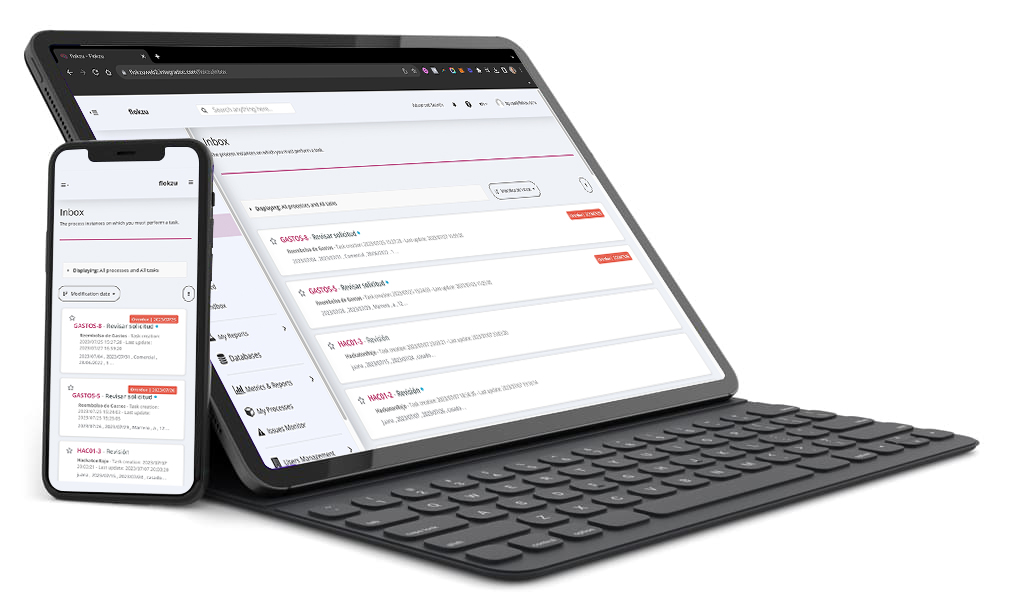Integrify alternative for a much better user experience
In this article, we analyze and propose Flokzu BPM as an alternative to Integrify, for the automation of business processes and workflows, delivering a much more modern and user-friendly application.
Integrify, although a powerful tool, presents significant challenges with its user interface. Additionally, its proprietary notation hinders collaboration and discussion of process models within the BPM professional community.
Key Differences:
The user experience in Integrify is complex, with an interface that may seem “”dated,”” potentially causing resistance to tool adoption. Process configuration is complicated, with a steep learning curve, limiting speed in implementation and the onboarding of new users. Additionally, the majority of the key features available in Flokzu are not available or are limited in Integrify, including integration with other cloud-based applications.
Conclusion:
Flokzu presents itself as a superior alternative to Integrify, offering a modern and user-friendly experience for both end-users and administrators. The ability to visualize processes through graphical diagrams, using the standard BPMN notation, significantly enhances collaboration, among other key functionalities for a business user.
Recognitions that set us apart












Comparison
| INTEGRIFY | FLOKZU | |
|---|---|---|
| Modern user interface (UI), with a carefully designed user experience (UX), both for end users and for those who model processes and workflows. | No | ✓ |
| Ease of understanding and sharing the process, modeled with standard BPMN 2.0 (Business Process Management Notation). | No | ✓ |
| Integration with other cloud systems (via Zapier) or internal components without requiring complex configurations or Web Services. | Limited | ✓ |
| Process Versions and Sandbox for process managing, testing, and agile deployment. | No | ✓ |
| Full Document Management System, including field types, advanced searches using data and metadata and full-text search on attachments. | Limited | ✓ |
| Performance monitoring of work teams through indicators (KPIs) and graphs. | No | ✓ |
| External participants support, allowing non-authenticated users to start process instances (public form). Moreover, letting them participate in the middle of the process execution. | No | ✓ |
| Complete documentation available online, along with free Udemy courses, video tutorials, predefined process templates and most common use cases. | Limited | ✓ |
| Option to create forms with AI | ✓ | ✓ |
| Option to create scripts with AI | No | ✓ |
| Real-time support staffed by engineers | Does not specify | ✓ |
| Integrify | Flokzu | |
|---|---|---|
| Modern user interface (UI), with a carefully designed user experience (UX), both for end users and for those who model processes and workflows. | No | ✓ |
| Ease of understanding and sharing the process, modeled with standard BPMN 2.0 (Business Process Management Notation). | No | ✓ |
| Integration with other cloud systems (via Zapier) or internal components without requiring complex configurations or Web Services. | Limited | ✓ |
| Process Versions and Sandbox for process managing, testing, and agile deployment. | No | ✓ |
| Full Document Management System, including field types, advanced searches using data and metadata and full-text search on attachments. | Limited | ✓ |
| Performance monitoring of work teams through indicators (KPIs) and graphs. | No | ✓ |
| External participants support, allowing non-authenticated users to start process instances (public form). Moreover, letting them participate in the middle of the process execution. | No | ✓ |
| Complete documentation available online, along with free Udemy courses, video tutorials, predefined process templates and most common use cases. | Limited | ✓ |